When tracking your animal feed, knowing what you currently have on hand is helpful, but you'll likely want to take future allocations into account as well. You can save some time by creating repeat feedings for your livestock that are scheduled into the future, so forecasting what you will have available then can help ensure you don't run out. Conversely, knowing what you have stored and accessible right now could also be useful in case you need to adjust your current feedings or feed additional animals. Farmbrite shows you both of the available and current quantities when working with inventory items.
When you view an inventory item, you'll see Current and Available inventory in separate fields.
The Current inventory displays what is currently in the warehouse or bin. This does not subtract future feedings; you'll see what you have on hand right now.
The Available inventory shows you what is available for use after taking future feedings into account. This does subtract your scheduled repeat feedings, giving you insight into what you will have available after the amount you've already committed.
You can see both of these in the upper left hand corner in the screenshot below, and each is also represented with different columns as well.
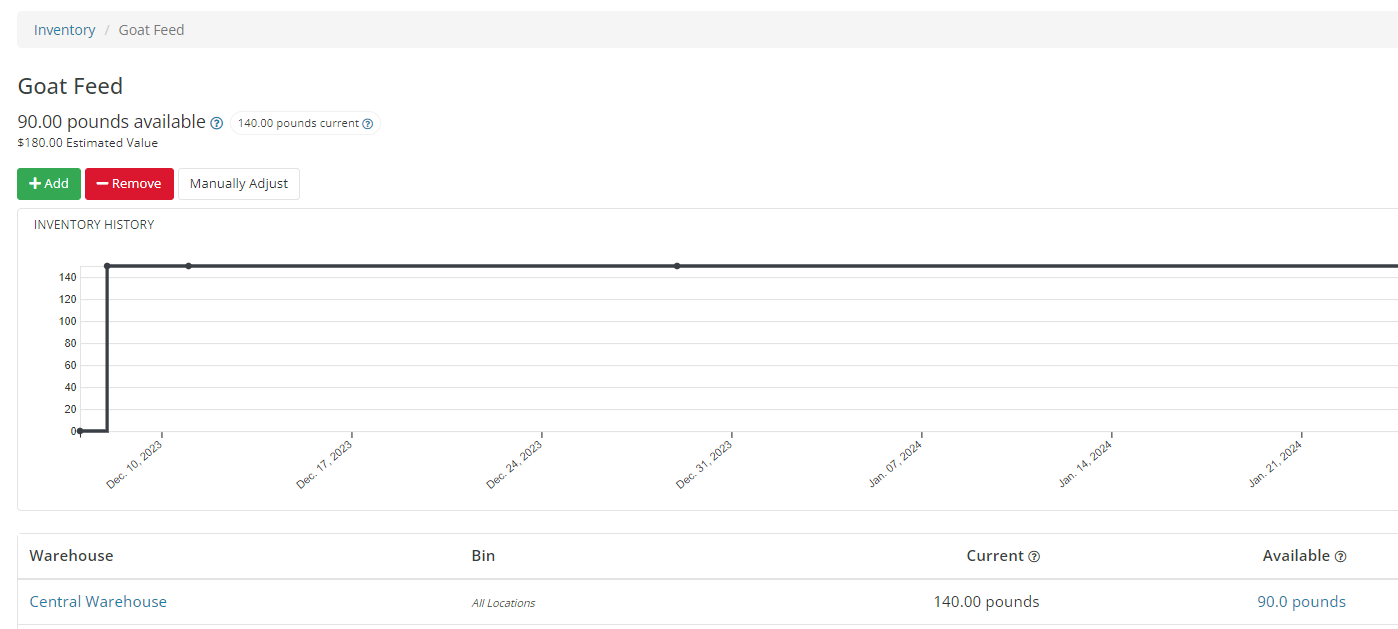
We're working with a herd of goats in our example below. Note how the goat feed has 150lbs as current and available to start with. We fed the goats 10lbs today, and then scheduled 5 more feedings (10lbs each) out through the week for a total future use of 50lbs. When we return to our goat feed inventory, we will see 140 lbs currently in the bin since we fed 10 lbs today. We will also see 90lbs available, as we've allocated 50 lbs to future feedings.
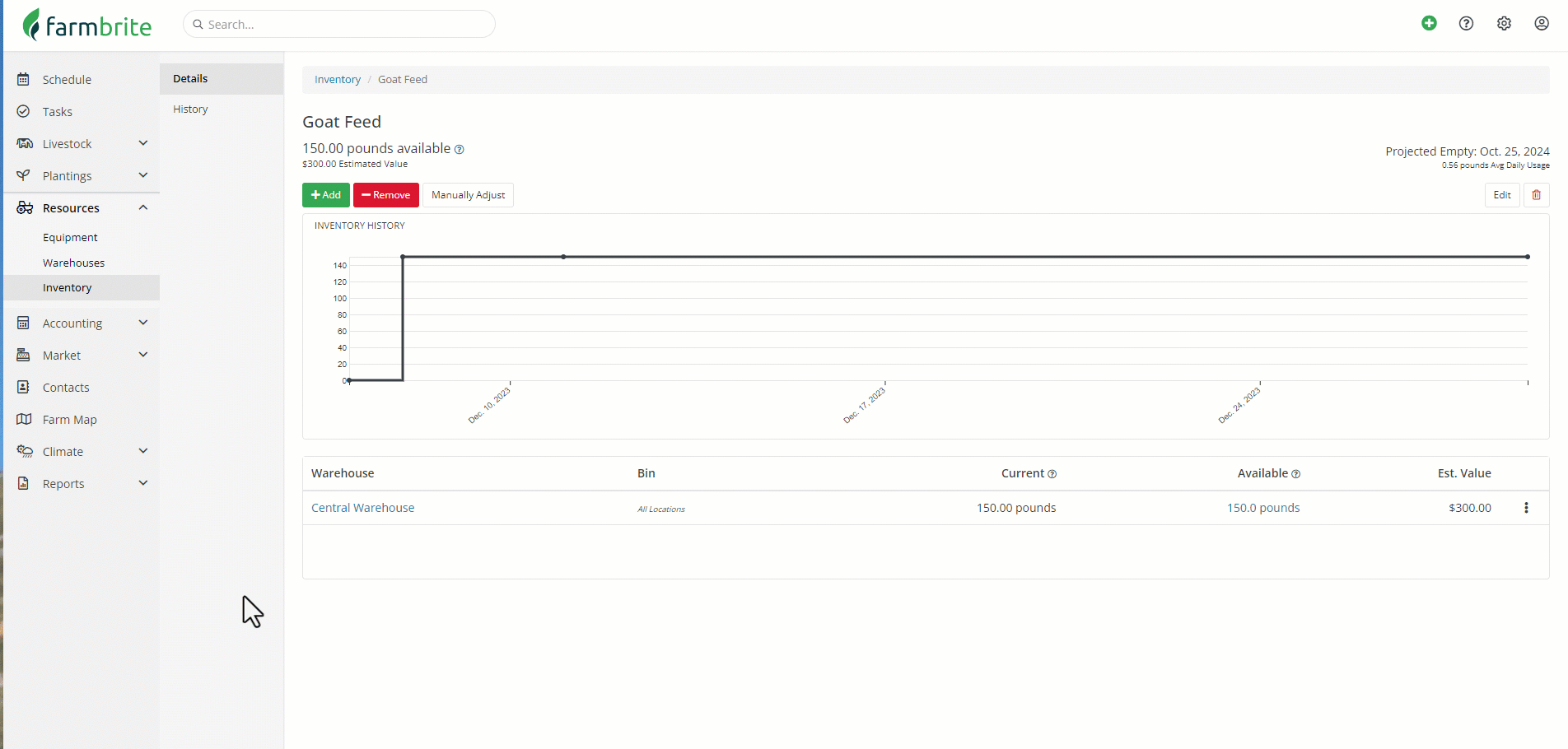
The main inventory screen will also display both the available and current when they differ.
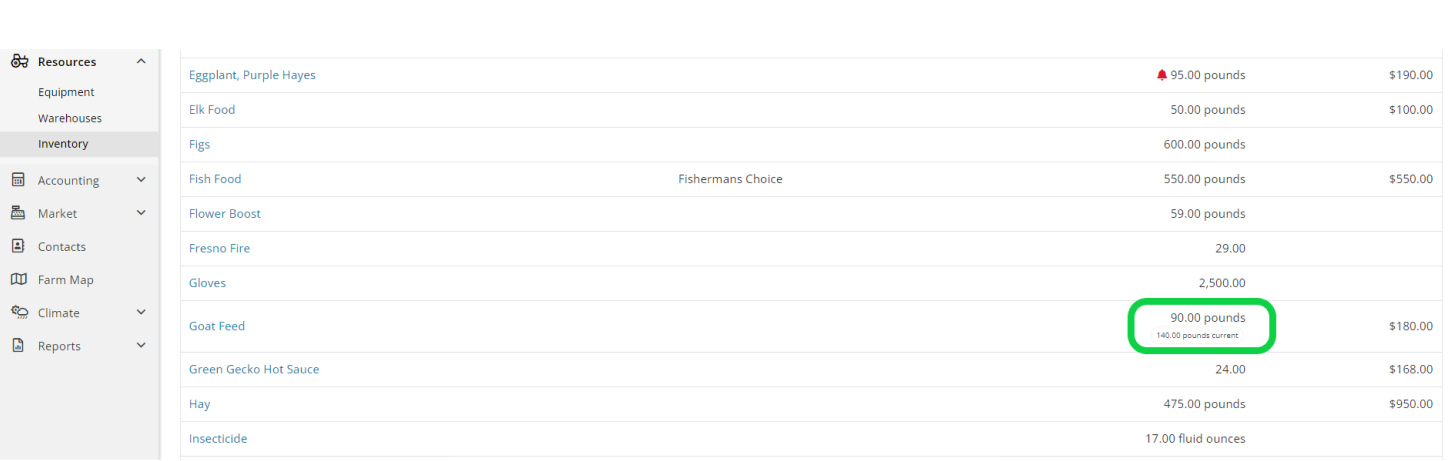
This way you can now know how much you actually have on hand and how much you've allocated for future feedings at a glance without having to check the history and do manual calculations.