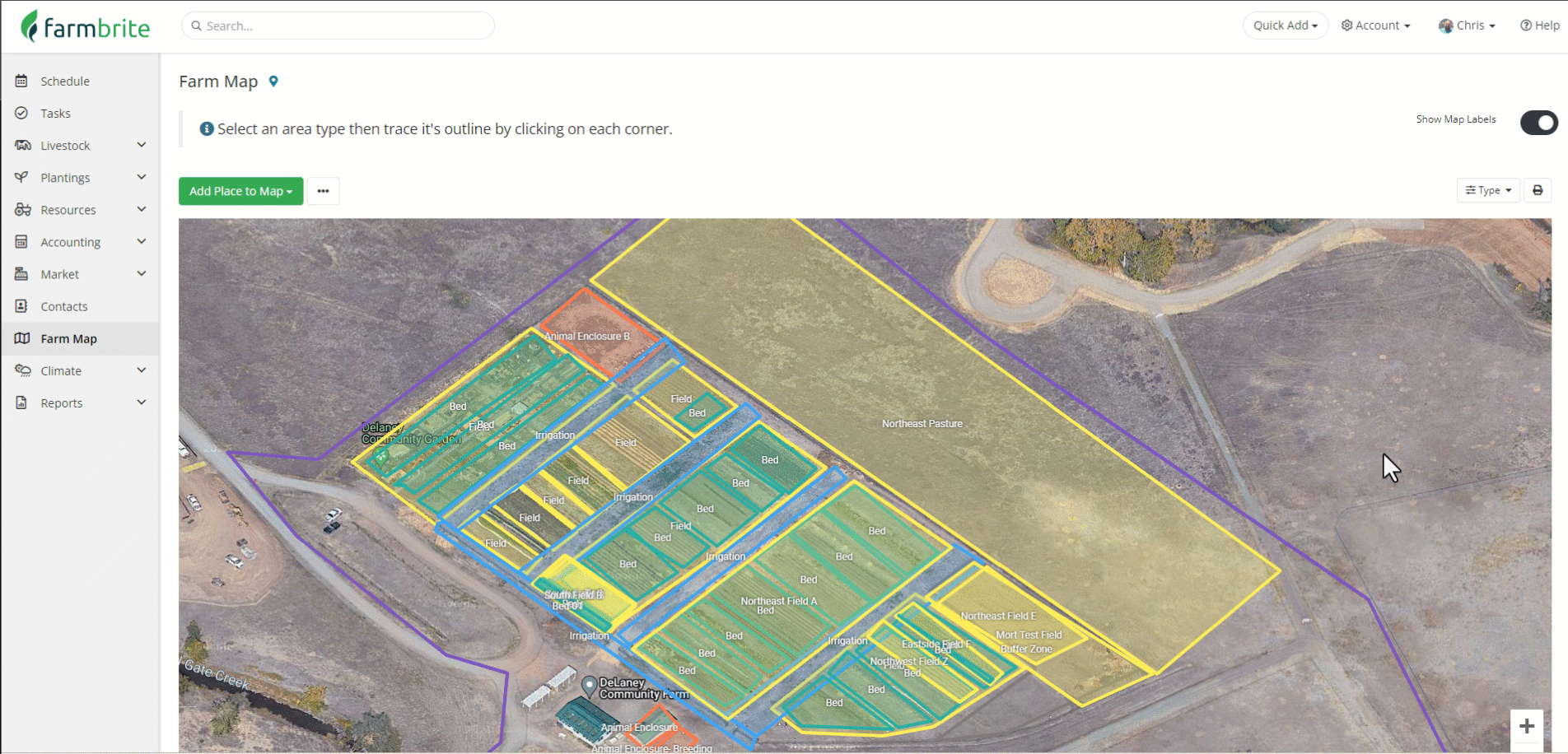If you run a large operation you likely have many fields, beds, buildings, enclosures, and a lot more on your farm map. Having the comprehensive overview with everything is very useful, but maybe you'd also like to filter the map by specific location types. Perhaps you'd like to see your buildings and property boundary, or you need to see just your animal enclosures.
To do this, click the Type filter in the upper right, and then select what type of items you'd like to display on the map. You can choose as many or as few as you'd like. Click apply and the map will reload with only the selected location types.
You can also click "View All Types" to reload again and see all of your location types.