Whether your order came in through your online store, or you created it manually in your Farmbrite system, you'll likely want to update it as it progresses through different phases. You might want to change the status to reflect that you're picking the order, that it's been packaged, or that it was shipped to your customer. You might also make changes to the payment status to reflect that you received a check or purchase order for the order. You can make all these updates and more from the Order Details page.
To access your orders, navigate to Market and then choose Orders. Be aware that you can use the filters and search on the page to refine your results. Perhaps you just want to find ones where payment is still due, or orders placed during a specific date range. The search allows you to find orders placed by specific customers as well. You can combine all of these filters to find just the orders you are looking for.
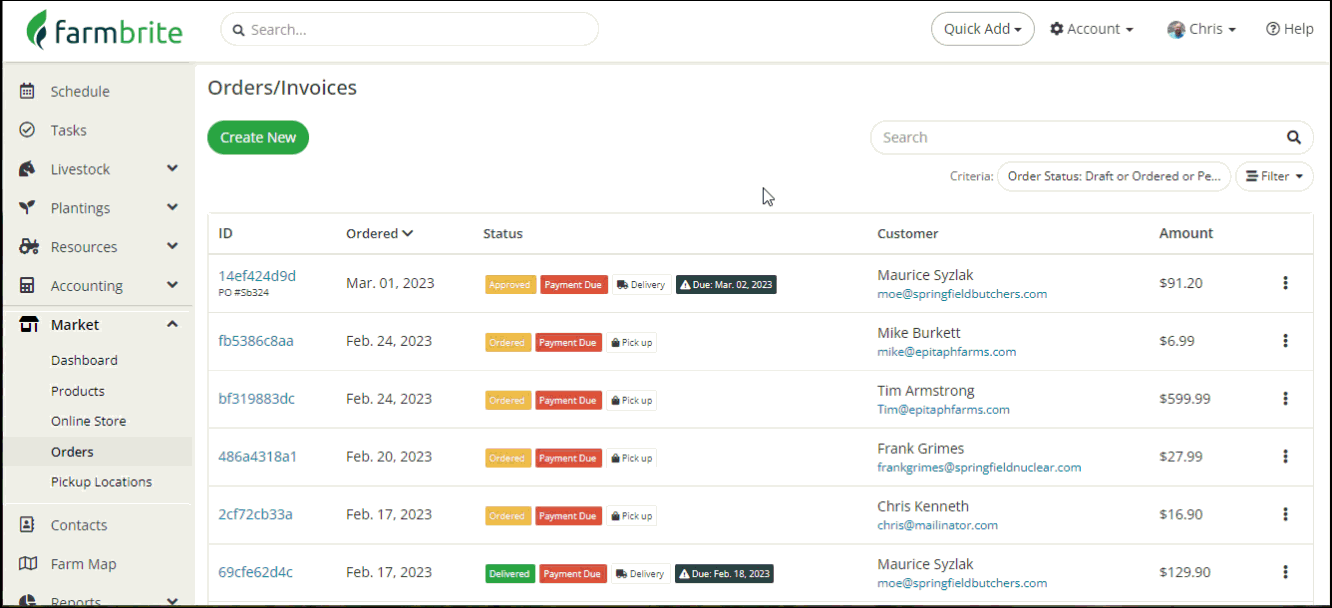
You can access the order by simply clicking on the row, or select Edit Order from the actions menu on the right to go directly to editing it. In our example below we were ready to deliver Moe's hot sauce order, so we first updated the status to picking and then printed our Pick List. After picking and packing, we marked it as delivered and sent an emailed receipt to our customer with a quick message. Then we updated the order one last time to reflect it as complete. You'll see that status shown on your Orders page as well.
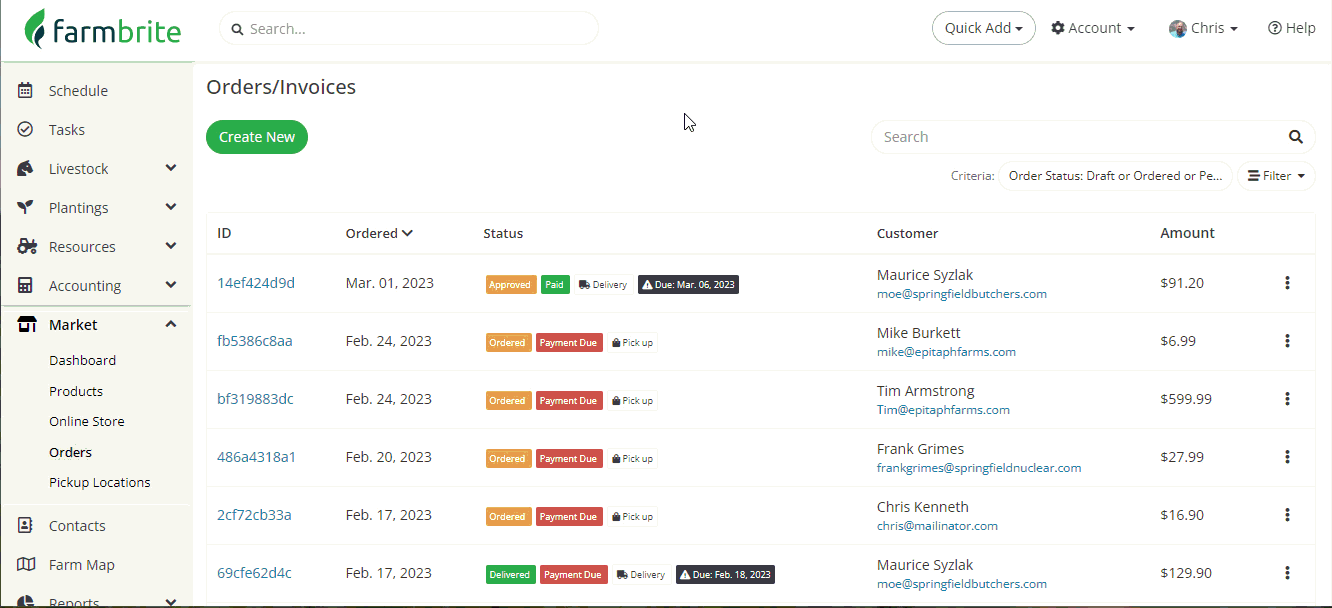
Speaking of marking orders as complete, you can also select multiple orders and then mark them all complete at once. If you've picked, packed, and shipped a bunch of orders in one day, this might be an easier way to complete all of them, rather than going into each one individually. In our example below we filtered the page to show us only those that were shipped or packing but not complete, and got our list down to zero in just a couple clicks.
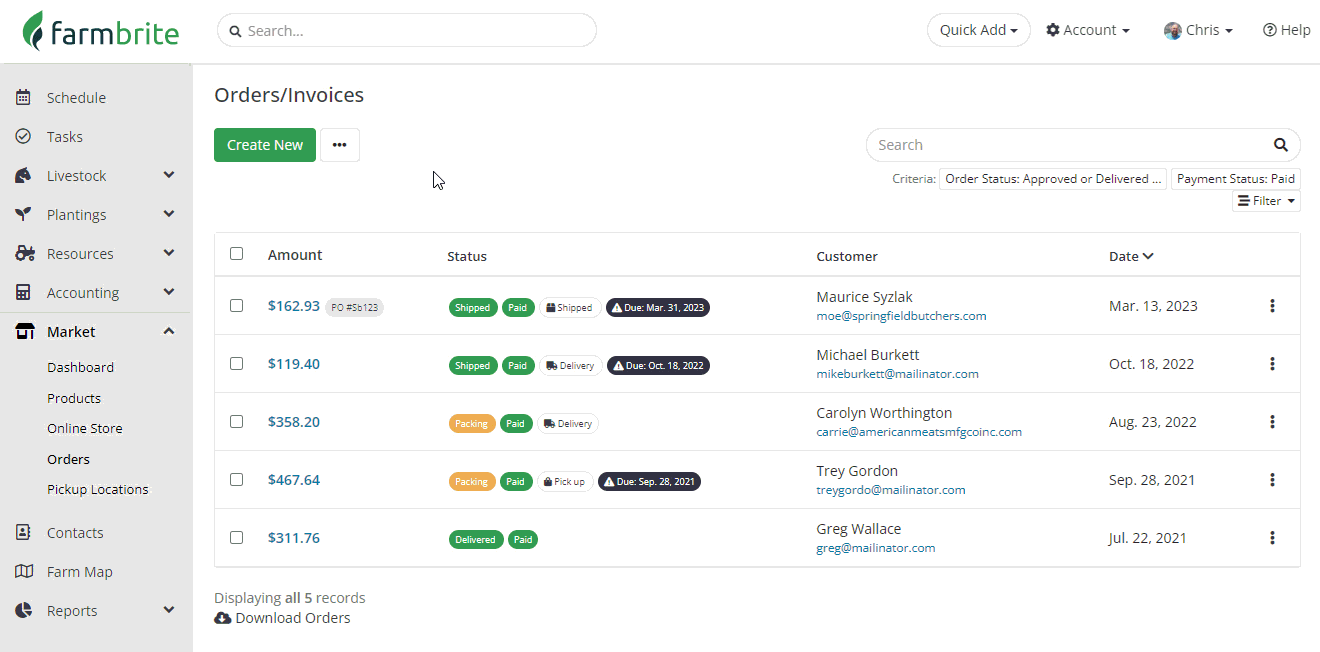
It's totally up to you what statuses you want to use, and what works best for your business. Note that we skipped the "packing" status in our example and went straight from picking to delivered. We gave the picking list to our delivery person, who picked the order, packed it up, and delivered it all in one afternoon. Once they came back from the delivery route and confirmed the package was dropped off at the butcher shop, we made the last step in our process to send the receipt via email as that gives us a final touch point with our customer. If you run a larger operation where the picking and packing processes might take place separately, then go for it and use whatever statuses and workflows best suite your needs!