The dashboard (home) page in Farmbrite lets you quickly access weather updates, your task list, and other helpful information at-a-glance. These charts and graphs give valuable insight into your agricultural operation. Read below for more details into the specific information you will see.
Weather
The weather widget is the first item that you see in the dashboard. It will show you a map and the local weather information for your farm for the next 8 days. It will also provide access to additional detailed forecast information and hourly forecast information. It will show the temperature per hour in your area and probable precipitation.
To see this data you will need to enter your address in the account section.
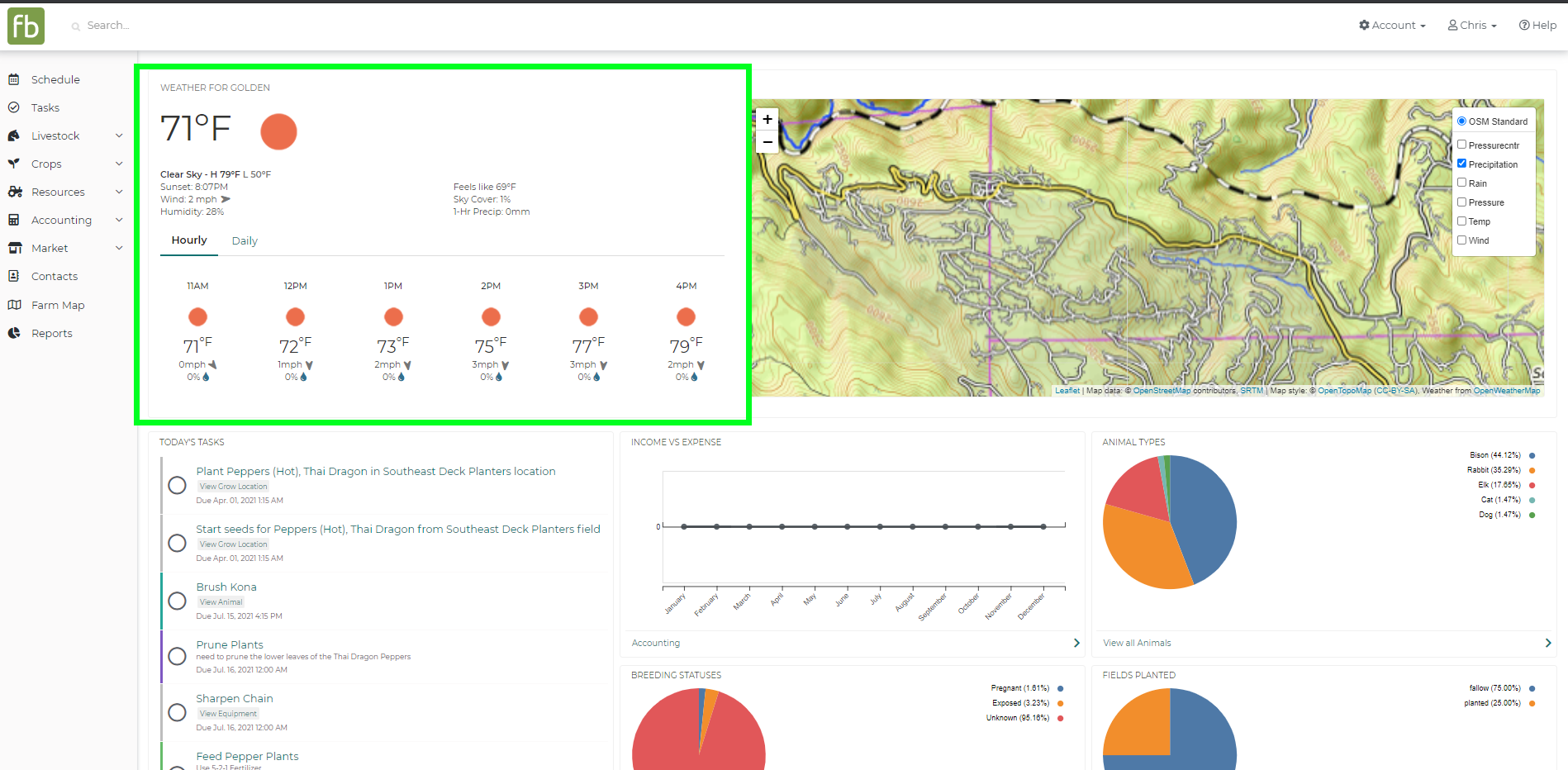
Dashboard charts and graphs
Your dashboard provides a snapshot of your farm activities.
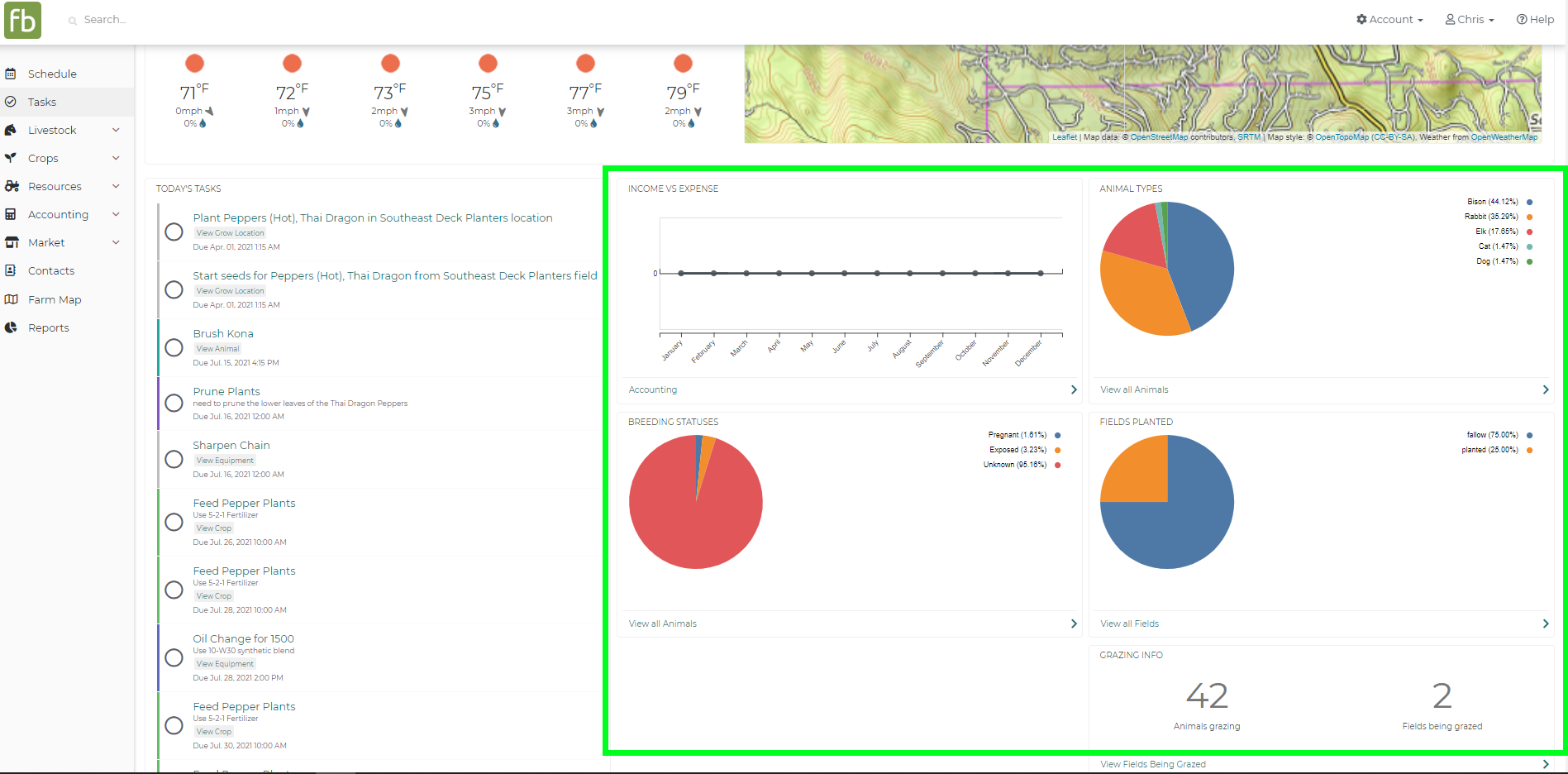
Today's task list
On the left hand side of your screen you will see any tasks that are assigned to you, due today or past due. To view all tasks, click the ‘View All Tasks’ link. To create new tasks, simply go to the "Tasks" section under the schedule tab.
Income vs Expense
See an at-a-glance view of your income and expenses. For more detail click on the "Accounting" link below.
Recent Orders
You'll see the most recent orders from your Farmbrite market here.
Still need help? Contact us here.