While we think you can do a lot with your contacts within Farmbrite, you have the ability to easily download them to a spreadsheet to use in another system if you need. Maybe you're using a mass email communication tool and want all their names and email addresses to upload there for marketing campaigns. You can download this spreadsheet from the main contact page - just navigate to Contacts in the main menu, and find the link to "Download All Contacts".
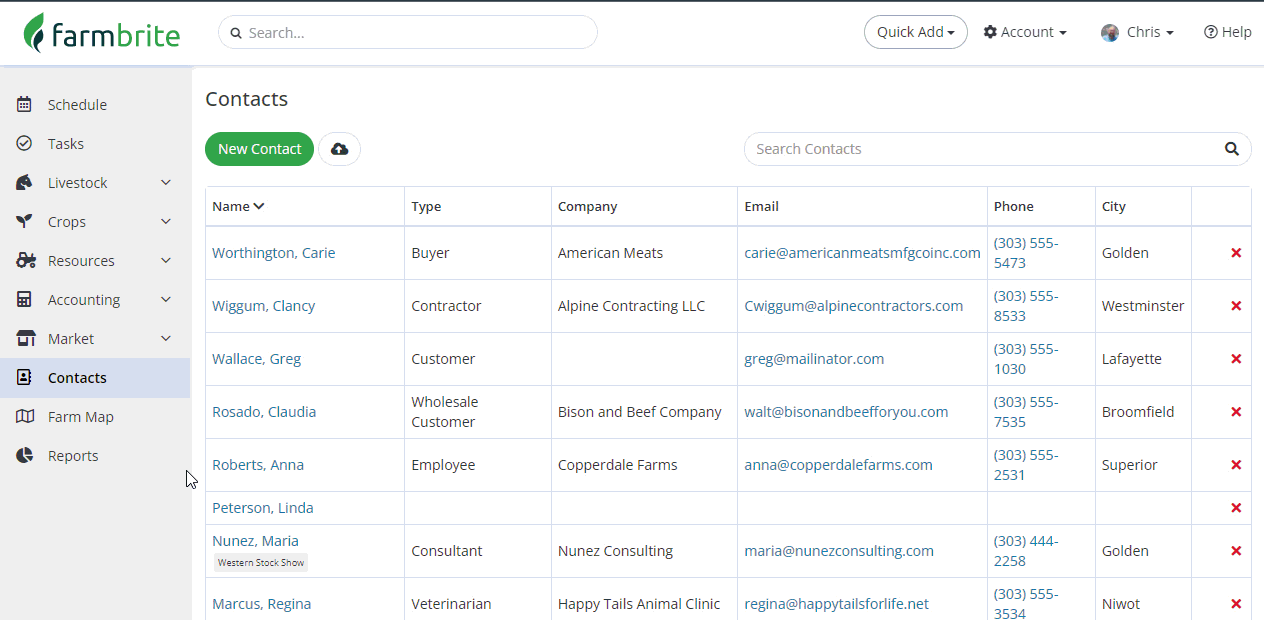
Clicking the link starts a download for the spreadsheet - you will likely see it in the bottom left corner of your web browser once the download is complete, and it will be downloaded to your default download folder. The spreadsheet contains all the data you'll need for the contact- name, address, phone, email, company, and contact type. It is saved as a .csv file (comma separated value) by default, but you can change the file type under the Save As function in your spreadsheet program.